Desired Goal:
Structure the findings from exercises in preparation to ideate
The Tool’s Purpose:
- Review what was learned during the “understand” and “observe” phases and pick out the most important parts.
- Set up the “ideate” and “prototype” stages so you have a solid foundation.
- Help the team identify and agree on what’s really important for the project.
- Create relevant “How might we” questions from these insights.
Spotlight the Stuff That Will Make or Break Your Product Launch
Overview:
The Critical Items Diagram is a strategic tool used within the design thinking and project management processes to identify, prioritize, and structure the most essential elements that contribute to the success of a project. This framework aids teams in synthesizing findings from earlier phases—such as “Understand” and “Observe”—by filtering out critical elements that must be addressed to achieve desired outcomes. By visually mapping these key components, the Critical Items Diagram provides a clear and organized foundation for the subsequent “Ideate” and “Prototype” phases. It facilitates consensus-building among team members by highlighting the most important factors and aligning everyone’s understanding of what is necessary for the project’s success. Additionally, the diagram helps in generating targeted “How Might We” (HMW) questions, which serve as catalysts for creative brainstorming and innovative solution development. Ultimately, the Critical Items Diagram ensures that the team remains focused on what truly matters, enhancing the efficiency and effectiveness of the design process and increasing the likelihood of delivering a successful and user-centric solution.
Benefits:
Focused Prioritization: Helps teams identify and concentrate on the most crucial elements that directly impact the project’s success, avoiding distractions from less important factors.
Enhanced Clarity and Alignment: Provides a visual representation of critical factors, ensuring that all team members have a shared understanding and are aligned with the project’s key priorities.
Improved Decision-Making: Facilitates informed decision-making by clearly outlining which elements are essential, allowing teams to make strategic choices about resource allocation and project direction.
Streamlined Ideation: Generates targeted “How Might We” questions based on critical elements, guiding the ideation phase towards relevant and impactful solutions.
Consensus Building: Encourages collaborative discussion and agreement on what is most important, fostering team cohesion and collective ownership of the project’s goals.
Efficient Problem-Solving: By focusing on critical items, teams can address the most significant challenges first, leading to more effective and timely problem resolution.
Strategic Planning: Lays a strong foundation for the “Ideate” and “Prototype” phases by ensuring that all subsequent activities are grounded in the project’s key requirements and objectives.
Risk Mitigation: Identifies and prioritizes potential risks associated with critical elements, enabling teams to develop strategies to mitigate these risks proactively.
Enhanced Communication: Serves as a clear and concise communication tool that can be easily shared with stakeholders, ensuring transparency and fostering trust.
Adaptability: Allows teams to adjust and refine critical elements as new insights and information emerge, ensuring that the project remains responsive to evolving needs and conditions.
Comprehensive Understanding: Encourages a holistic view of the project by integrating various aspects such as user needs, technical requirements, and business objectives into a unified framework.
Boosted Innovation: By clearly defining what is essential, teams can explore innovative solutions that effectively address the core needs and enhance the overall value of the project.
Use Case Example:
Scenario: A tech company is developing a new project management software aimed at small to medium-sized enterprises (SMEs). After conducting user research and observing how potential users manage their projects, the team has gathered extensive data on user needs, pain points, and desired features. To ensure the development process remains focused and efficient, the team decides to utilize the Critical Items Diagram framework.
Application:
- Objective: To identify and prioritize the most critical elements that will ensure the new project management software meets user needs and achieves market success.
- Developing the Critical Items Diagram:
- Step 1: Define the Interview Goal:
- Reflect on the primary task: “What is critical for a successful project management tool for SMEs?”
- Consider the persona: Small business owners and project managers who need intuitive, efficient, and affordable project management solutions.
- Step 2: Sketch the Critical Items Diagram:
- Draw a large diagram on a whiteboard divided into sections for “Experiences” and “Functions.”
- Discuss as a team what user experiences and system functions are essential for the software.
- Step 3: Identify Critical Elements:
- Each team member writes eight critical elements on Post-it notes: four experiences and four functions.
- Examples:
- Experiences:
- Intuitive user interface
- Seamless collaboration features
- Real-time project tracking
- Easy integration with existing tools
- Functions:
- Task assignment and management
- Time tracking and reporting
- Automated reminders and notifications
- Customizable dashboards
- Experiences:
- Step 4: Consolidate and Select Critical Elements:
- Place all Post-its on the diagram and cluster similar items.
- Discuss and agree on the top eight critical elements that are most important for the project’s success.
- Select elements based on factors like user impact, feasibility, and alignment with business goals.
- Step 5: Formulate “How Might We” Questions:
- Develop targeted HMW questions from the critical elements to guide the ideation phase.
- Examples:
- HMW create an intuitive user interface that reduces the learning curve for new users?
- HMW enhance collaboration features to support real-time communication among team members?
- HMW integrate the software seamlessly with popular existing tools used by SMEs?
- HMW implement automated reminders that help users stay on top of their tasks without being intrusive?
- Step 1: Define the Interview Goal:
- Executing the Framework:
-
- Prioritize Hypotheses: Focus on the HMW questions that address the most critical user needs and have the highest potential impact.
- Prepare for Ideation: Use the defined HMW questions as prompts during brainstorming sessions to generate innovative solutions.
- Align Team Efforts: Ensure all team members understand and agree on the critical elements, fostering a unified approach to developing and refining the software.
- Outcome:
-
- Focused Development: The team concentrates on developing features that directly address the most critical user needs, ensuring that the software is highly relevant and valuable to SMEs.
- Enhanced User Satisfaction: By prioritizing critical experiences and functions, the software delivers a superior user experience, leading to higher user satisfaction and adoption rates.
- Efficient Resource Allocation: Resources are effectively allocated to the most important aspects of the project, avoiding wasted effort on less critical features.
- Innovative Solutions: The targeted HMW questions inspire creative and effective solutions that differentiate the software in a competitive market.
- Stakeholder Confidence: Clear prioritization and focused development build confidence among stakeholders, including investors and future users, supporting the project’s success and growth.
Outcome: By utilizing the Critical Items Diagram framework, the tech company successfully identifies and prioritizes the most essential elements for their new project management software. This structured approach ensures that development efforts are aligned with user needs and business objectives, leading to a highly functional and user-friendly product. The framework not only enhances the team’s focus and efficiency but also fosters innovation and strategic planning, ultimately contributing to the software’s market success and the company’s growth.