Desired Goal:
Test prototypes ideas, document results to guide next steps
The Tool's Purpose:
- Quickly test your first prototypes using four defined questions.
- Record, gather, and group the feedback you get.
- Refine your assumptions about problems, solutions, personas, and ideas, then improve prototypes based on what you learn.
- In general, take straightforward, organized notes on any feedback you receive about ideas or presentations.
Overview:
The Feedback Capture framework is a streamlined and effective method used in the design thinking process to gather, document, and analyze user feedback on prototypes and ideas. This framework emphasizes the importance of quickly and simply testing prototypes to obtain actionable insights that guide further development. By utilizing structured tools such as feedback capture grids, teams can systematically collect and organize user responses, ensuring that valuable feedback is not lost and can be easily referenced in future iterations. The Feedback Capture framework facilitates the identification of user preferences, pain points, and emerging ideas, enabling teams to refine their solutions in alignment with user needs and expectations. This iterative approach promotes continuous improvement, fosters a user-centric mindset, and enhances the overall quality and relevance of the final product or service. Additionally, by encouraging teams to think critically and empathetically about user experiences, the Feedback Capture framework supports the creation of more intuitive, effective, and successful designs.
Benefits:
Structured Feedback Collection: Provides a systematic approach to gathering user feedback, ensuring that all relevant insights are captured and organized efficiently.
Enhanced Understanding of User Needs: Facilitates a deeper comprehension of user preferences, pain points, and behaviors, allowing teams to tailor their solutions more effectively.
Quick Iteration and Improvement: Enables rapid testing and refinement of prototypes based on real user feedback, accelerating the development process and enhancing product quality.
Data-Driven Decision Making: Empowers teams to make informed decisions by relying on documented user feedback rather than assumptions or biases.
Improved Collaboration: Promotes teamwork by involving multiple perspectives in the feedback analysis process, fostering a collective approach to problem-solving.
Identification of Key Insights: Helps in pinpointing critical factors that influence user satisfaction and engagement, guiding the prioritization of features and functionalities.
User-Centric Development: Keeps the focus on creating solutions that truly resonate with users, enhancing the overall relevance and success of the product or service.
Enhanced Communication: Provides clear and organized feedback that can be easily shared and discussed within the team, improving internal communication and alignment.
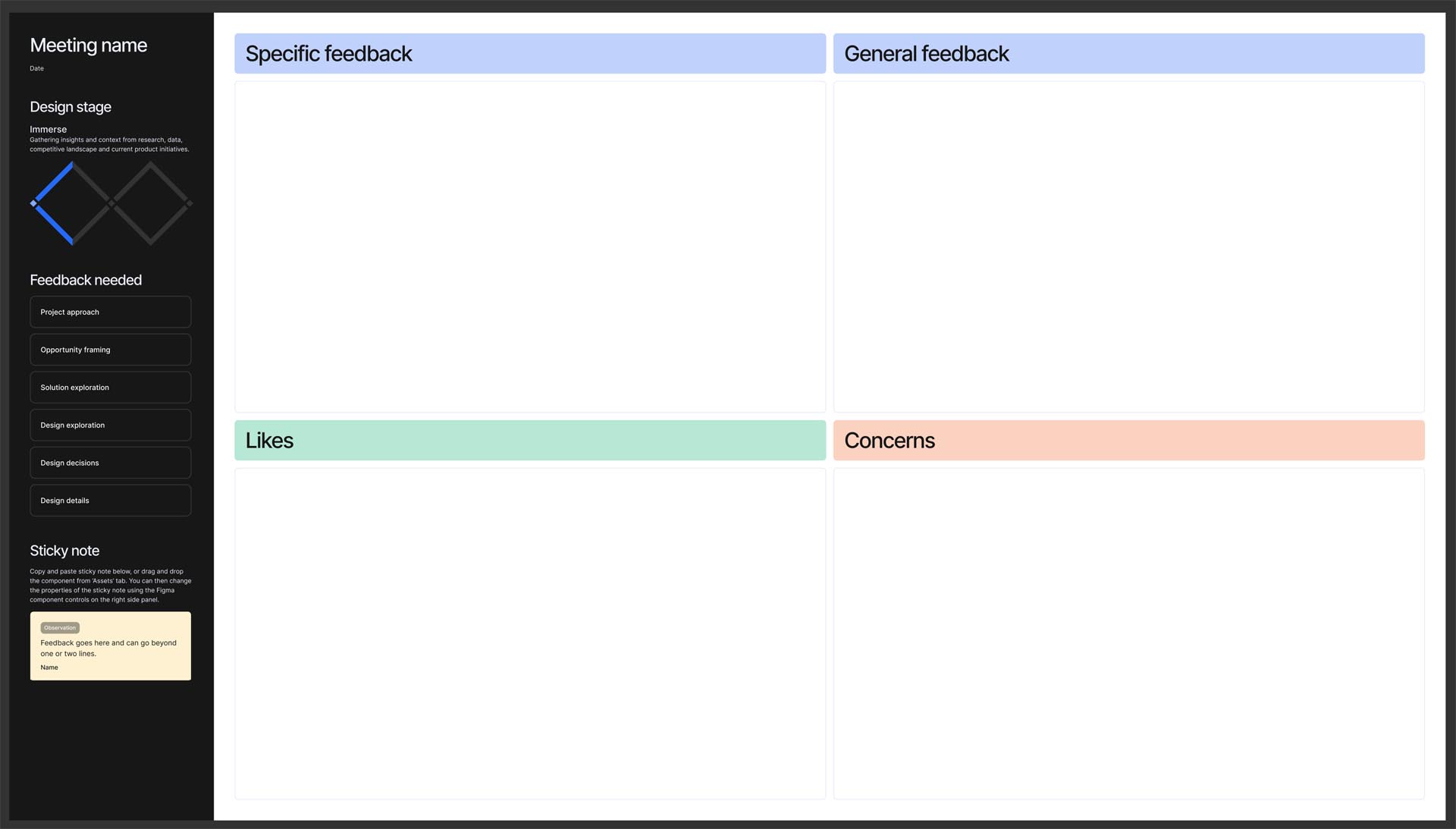
Feedback Documentation Figma Template courtesy of Benas Skripka
Use Case Scenario:
Scenario: A mobile app development team has created a low-fidelity prototype of a new task management tool aimed at helping remote teams collaborate more effectively. After several design thinking phases, including defining personas and problem hypotheses, the team is ready to test their prototype with potential users to gather feedback and inform further development.
Application:
- Objective: To validate the core functionalities of the task management app, understand user preferences, and identify areas for improvement through structured feedback capture.
- Conducting the Feedback Capture Session:
- Step 1: Setup:
- Prototype Preparation: Ensure that the low-fidelity prototype is accessible to testers, whether digitally or physically.
- Feedback Capture Grid: Draw a feedback capture grid on a large sheet of paper or use a digital template with the following columns: “I Like,” “I Wish,” and “I Wonder.”
- Step 2: User Interaction:
- Experience the Prototype: Invite testers to interact with the prototype, allowing them to navigate through key features and functionalities.
- Think Aloud: Encourage testers to verbalize their thoughts and reactions as they use the prototype, providing real-time insights into their experiences.
- Step 3: Capturing Feedback:
- I Like: Testers note what they appreciated about the app, such as intuitive navigation, useful features, or appealing design elements.
- I Wish: Users express their desires for improvements or additional features, like enhanced customization options or better integration with other tools.
- I Wonder: Participants pose questions or suggest ideas for future enhancements, such as incorporating AI-driven task prioritization or adding a mobile notification system.
- Documentation: Write down each piece of feedback clearly, either directly in the grid or on separate Post-it notes that are then placed in the appropriate columns.
- Step 4: Probing Deeper:
- Ask “Why?”: For each feedback point, ask follow-up questions to uncover the underlying reasons and motivations behind the user’s preferences and suggestions.
- Observe Non-Verbal Cues: Pay attention to body language and emotional responses to gain a fuller understanding of user experiences.
- Step 5: Analyzing Feedback:
- Collect Grids: Gather all feedback capture grids from different testers.
- Identify Patterns: Look for common themes and recurring feedback across multiple users.
- Cluster Similar Feedback: Group similar “I Like,” “I Wish,” and “I Wonder” points to identify the most significant areas for improvement and innovation.
- Step 6: Refining the Prototype:
- Prioritize Changes: Focus on the most impactful feedback to implement in the next iteration of the prototype.
- Develop Actionable Insights: Translate feedback into specific tasks and improvements, such as redesigning a navigation element or adding a new feature.
- Iterative Testing: Plan for additional feedback capture sessions to test the refined prototype and continue the cycle of improvement.
- Step 1: Setup:
- Outcome:
-
- Validated Core Features: The feedback confirms that users find the navigation intuitive and the task creation feature highly useful, validating the problem/solution fit.
- Identified Improvements: Users wish for better integration with existing tools like Slack and more customization options for task categories, providing clear direction for enhancements.
- Innovative Ideas: The “I Wonder” section reveals interest in AI-driven task prioritization, inspiring the team to explore advanced functionalities for future iterations.
- Enhanced Prototype: Based on the collected feedback, the team refines the prototype by improving integration capabilities, adding customization options, and researching AI features.
- Informed Development Path: The structured feedback capture process provides a clear roadmap for the next steps, ensuring that development efforts are aligned with user needs and market demands.
- Boosted Team Morale: Recognizing and valuing user feedback fosters a positive team environment, encouraging continuous learning and collaboration.
Outcome: By utilizing the Feedback Capture framework, the mobile app development team effectively gathers and analyzes user feedback on their task management prototype. This structured approach enables them to validate core functionalities, identify key areas for improvement, and inspire innovative enhancements. The insights gained from the feedback capture sessions guide the team in refining their product, ensuring that the final app is user-centric, effective, and poised for market success. Additionally, the process fosters a culture of continuous improvement and collaboration within the team, enhancing their ability to create impactful and high-quality solutions.