Desired Goal:
To design a clear, logical structure for app content that ensures users can easily navigate and find what they need.
The Tool's Purpose:
Information architecture focuses on organizing content, defining navigation, and creating intuitive user flows. It ensures that users can interact with the app efficiently and effectively.
Overview:
Information architecture involves structuring and categorizing content to ensure a seamless user experience. Teams start by creating a site map that visualizes the app’s screens and navigation paths. Naming conventions, taxonomies, and content categories are defined to maintain consistency. The structure is tested with real users to validate its intuitiveness, uncover potential confusion, and refine navigation paths. By aligning the app’s organization with user needs, information architecture helps improve usability and overall satisfaction.
Benefits:
– Ensures users can quickly find information or complete tasks.
– Improves navigation and user satisfaction.
– Reduces cognitive load with logical organization.
– Aligns app design with user mental models.
Use Case Example:
A GIS company is designing an app for urban planners to access demographic data. They start by creating a site map that includes key screens, such as dashboards, map views, data filters, and export options. They define taxonomies for categories like population metrics, housing statistics, and environmental data. During testing, urban planners struggle to locate specific filters. The team refines the navigation paths and renames certain sections to match user expectations. The result is an app structure that’s logical, user-friendly, and tailored to the needs of urban planners.