Desired Goal:
Prepare a testing sequence and document results
The Tool's Purpose:
- Plan your test carefully, deciding on roles for everyone involved.
- Record all test details and outcomes for easy reference later.
- Set clear test criteria and know when you’ve proven or disproven your assumptions.
- Keep the user’s perspective in mind to build empathy.
Overview:
The Testing Sheet framework is a structured tool used in the design thinking process to systematically plan, execute, and document user testing of prototypes or minimum viable products (MVPs). Its primary purpose is to ensure that tests are conducted methodically, with clear objectives and criteria for success, thereby enabling teams to gather actionable feedback and validate their design assumptions effectively. The Testing Sheet framework outlines the entire testing process, from defining the test sequence and roles to documenting results and analyzing findings. By adhering to this framework, design teams can maintain consistency across tests, ensure comprehensive coverage of test scenarios, and facilitate efficient collaboration among team members. This structured approach not only enhances the reliability of test outcomes but also accelerates the iterative design process, allowing teams to refine and improve their solutions based on real user insights.
Benefits:
- Structured Planning: Provides a clear and organized method for planning tests, ensuring that all necessary aspects are considered and addressed.
- Consistency: Standardizes the testing process across different sessions and team members, leading to more reliable and comparable results.
- Clear Roles and Responsibilities: Defines specific roles for team members during testing, promoting efficiency and reducing the likelihood of oversight.
- Comprehensive Documentation: Ensures that all test results and observations are systematically recorded, facilitating easy reference and analysis.
- Objective Evaluation: Establishes predefined test criteria and success metrics, helping teams objectively assess whether their hypotheses are validated.
- Enhanced Collaboration: Encourages teamwork by clearly outlining each member’s responsibilities and promoting effective communication during tests.
- Risk Mitigation: Identifies potential issues and areas of concern early in the design process, allowing for timely adjustments and improvements.
- Empathy Building: Through direct user interaction and observation, teams gain a deeper understanding of user needs and behaviors.
- Efficient Iteration: Streamlines the feedback loop, enabling rapid prototyping and refinement based on real user data.
- Informed Decision-Making: Provides actionable insights that guide the development and prioritization of features, ensuring that design decisions are user-centered.
- Scalability: Adaptable to various project sizes and complexities, making it a versatile tool for different stages of product development.
- Enhanced User Satisfaction: By validating designs with actual users, teams can create solutions that better meet user expectations and improve overall satisfaction.
Use Case Scenario:
-
Scenario: A startup is developing a new mobile banking app aimed at providing a seamless and user-friendly experience for managing personal finances.
Application:
- Objective: To ensure that the mobile banking app meets user needs, is intuitive to use, and effectively addresses common pain points associated with existing banking apps.
- Conducting User Tests with the Testing Sheet:
- Test Planning:
- Location: Tests are conducted in a controlled environment resembling a typical user’s setting, such as a home or a café, to simulate real-world usage.
- Test Criteria: Define criteria such as ease of navigation, speed of completing transactions, clarity of information presented, and overall user satisfaction.
- Roles:
- Facilitator: Guides the user through the test, asks questions, and ensures the session runs smoothly.
- Note-Taker: Documents the user’s actions, verbal feedback, and any issues encountered.
- Observer: Watches the user interact with the app, noting non-verbal cues and behaviors.
- Test Sequence: Outline the specific tasks the user will perform, such as creating an account, transferring funds, setting up budget alerts, and viewing transaction history.
- Test Procedure:
- Execution: The facilitator introduces themselves and explains that the goal is to understand the user’s experience with the app, not to evaluate the user’s performance.
- Tasks: Users are asked to perform a series of tasks while thinking aloud, providing real-time feedback on their thought processes and any difficulties they encounter.
- Feedback Collection: The facilitator encourages users to describe their feelings and thoughts, especially when they encounter obstacles or moments of frustration.
- Observation: Observers watch for signs of confusion, hesitation, or satisfaction, and take note of any recurring issues or positive experiences.
- Test Documentation:
- Recording: Sessions are recorded with the user’s consent to capture detailed interactions and feedback.
- Summarizing Findings: After the test, the team reviews the recordings and notes key insights, such as:
- Users found the transaction process intuitive but struggled with setting up budget alerts.
- Non-verbal cues indicated frustration when navigating to the transaction history section.
- Positive feedback on the app’s visual design and ease of accessing account information.
- Test Planning:
- Analyzing Test Results:
-
- Identifying Patterns: The team consolidates findings from multiple tests to identify common pain points and areas of success.
- Prioritizing Issues: Based on the frequency and severity of issues encountered, the team prioritizes which aspects of the app need refinement.
- Iterative Design: Insights gained from the tests inform the next round of design iterations, such as simplifying the budget alert setup process and enhancing navigation pathways.
- Outcome:
-
- Refined Features: The app’s budget alert feature is redesigned to be more intuitive, incorporating user-friendly prompts and clearer instructions.
- Improved Navigation: Adjustments are made to the transaction history section to make it more accessible and easier to navigate.
- Enhanced User Satisfaction: Subsequent tests show increased user satisfaction and a smoother overall experience, leading to higher adoption rates and positive user reviews.
Outcome: By utilizing the Testing Sheet framework, the startup effectively plans, conducts, and documents user tests, leading to actionable insights that drive meaningful improvements in their mobile banking app. This structured approach ensures that the app evolves in alignment with user needs and preferences, ultimately resulting in a more successful and user-friendly product.